
Logging in after setting up MFA for the first time
(via Google Authenticator app)


FAQ

MFA Selfservice
FAQ
FAQ
MFA Selfservice
Microsoft offers the possibility to manage the MFA methods for the Azure account. This allows the client(s) to set the MFA methods themselves. To do this, the client must open the following link:
https://mysignins.microsoft.com/security-info?tenant=a52b3829-3739-4b76-b025-92fdeb575912
Adding a new MFA method
After opening the link, you will be taken directly to the "Safety info" page.
Click on "+ Add method" and open the following form:
The Authenticator app is displayed by default. However, the user can select other methods. The setup of a new MFA method is similar to the initial setup described under the Initial topic.
Safety info
Adding a method








Change default login method
Here you have the option to decide which MFA method should be used first for the registration process.
Choose default method
Remove incorrect MFA method
If necessary, you can delete the authentication method by clicking on "Delete" to the right of the relevant MFA method.
Important: At least one MFA method must always be set up.
After deleting the method, you will receive the following notification:
Delete the method
Confirm deletion
The MFA method has been deleted
Available methods
Microsoft Authenticator app has been successfully added
MFA Selfservice
MFA Selfservice
Microsoft offers the possibility to manage the MFA methods for the Azure account. This allows the client(s) to set the MFA methods themselves. To do this, the client must open the following link:
https://mysignins.microsoft.com/security-info?tenant=a52b3829-3739-4b76-b025-92fdeb575912
Adding a new MFA method
After opening the link, you will be taken directly to the "Safety info" page.
Click on "+ Add method" and open the following form:
The Authenticator app is displayed by default. However, the user can select other methods. The setup of a new MFA method is similar to the initial setup described under the Initial topic.
Safety info







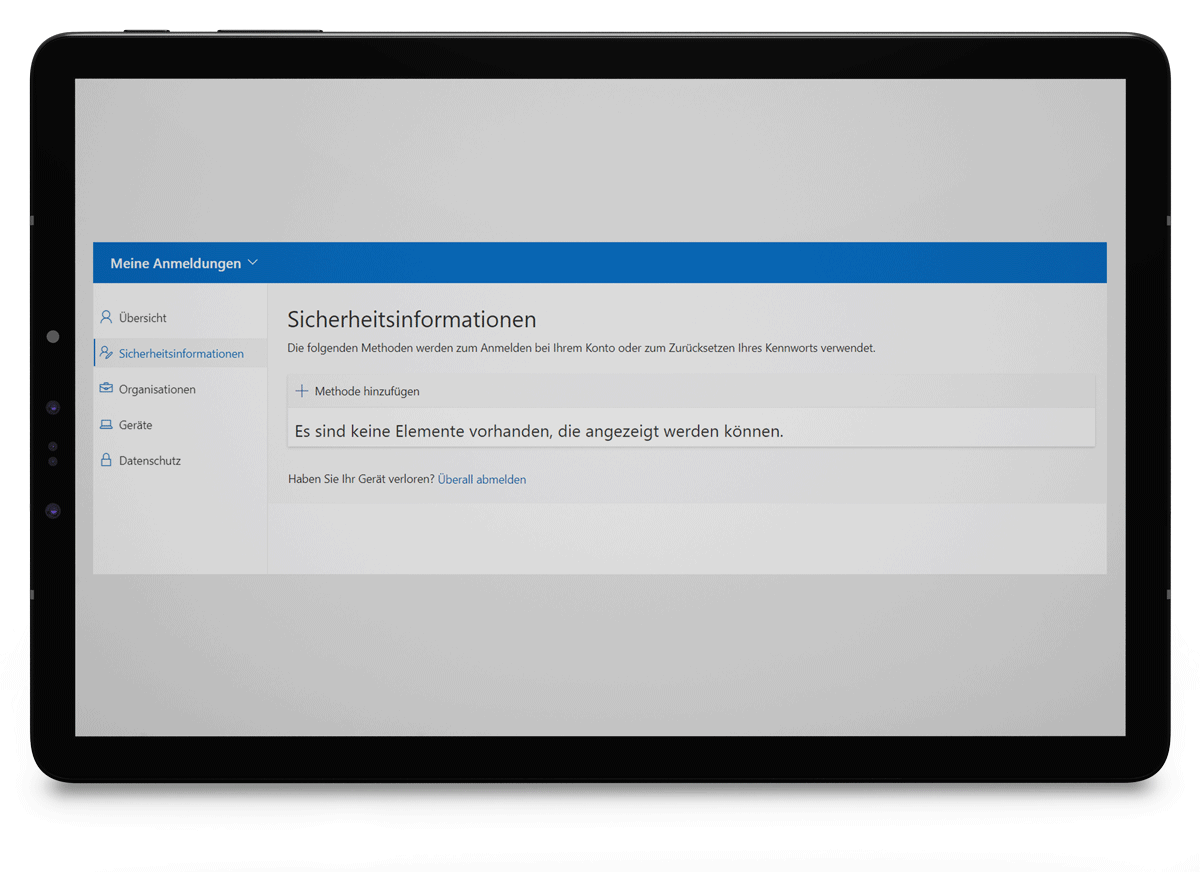
Change default login method
Here you have the option to decide which MFA method should be used first for the registration process.
Choose default method
Remove incorrect MFA method
If necessary, you can delete the authentication method by clicking on "Delete" to the right of the relevant MFA method.
Important: At least one MFA method must always be set up.
After deleting the method, you will receive the following notification:
Delete the method
Confirm deletion
The MFA method has been deleted
Adding a method
Available methods
Microsoft Authenticator app has been successfully added