Why is it important to stay current in your industry?
Following Industry
Trends on Twitter

Twitter: How to Stay Updated on Industry Trends
Keeping up with industry trends in your professional career can feel daunting.
At work, your mind is continuously occupied. You bounce to and from meetings, juggle multiple tasks and work hard to meet deadlines. Amid balancing your schedule, you are expected to stay knowledgeable in your field to advance in your career.
But how do you find time to soak up new knowledge, perform competitive research and sharpen your skills during the already hectic workday?
Turn to a reliable source to become a subject matter expert in your profession and establish your personal brand. Twitter can help you stay up-to-date on the latest best practices, innovations and trends in your space. Learn why this social platform can help you stay competitive in your current role and give you a leg up when applying to jobs.
Twitter isn't just for reading about the latest news, following a live event (i.e. a conference or the Super Bowl) or finding a job. It is also a constant stream of information you can regularly use to learn, sharpen your skills and harness ideas.
Professionals with a competitive edge focus on self-study to deepen their knowledge in their field. Not only is this an important exercise to develop your expertise in your current job—but it also gives you a leg up when you are up against hundreds of candidates for a new job opportunity.
More than 500 million tweets are sent per day among 217 million active daily users. That's an enormous resource for free knowledge and advice.
Hiring managers often look for potential in their next hire. They want candidates who are curious, passionate about their work and constantly growing. Seek new ideas and stay current with industry trends in your niche through the tips outlined below.
This Ruler is for the Space Above and Below the Header Text Area.
It Should Reach from the Bottom of the the Nav Bar to the Top of the Header Text.
And From the Bottom of the Header Text to the Bottom of the Header Photo.
This Ruler is for the Space Between the Bottom of the Hero/Header Text and the
Subheader Copy. Check Your Spacing for Consistency.


This Ruler is for the Space Between Modules/Macros/Sections.
It Should Reach from the Bottom of the Previous Module/Macro to the Top of the Next Section.
This Ruler is for the Space Between Text/Buttons/Callouts. Check Your Spacing for Consistency.


Identify thought leaders and influencers
Building a thought leadership and influencer following on Twitter is crucial to ensure you are not missing must-know information within your industry.
To follow and engage with thought leaders and influencers who can help you expand your knowledge and break into a new role, utilize Twitter's Explore tab. This tool is an excellent way to access content, conversations and accounts from around the world.
You can also use Twitter's "people" tab to find accounts that rank within the field you are searching for. For instance, if you are in the cybersecurity space, go to Twitter's "explore" tab, click on "people" and type in "Cybersecurity" to access Twitter accounts that share content relevant to your field.
Another method to identify thought leaders and influencers is to use the reputable sources you already know and trust. If you read an article from a publication you follow, sometimes the author will include their Twitter handle at the end of a publication.
You can also go to their Twitter account directly to see who they are following. Though not every thought leader and influencer is verified, the badge is a great indication of whether a user is a reliable source to follow. Furthermore, Twitter also features "Who to follow" suggestions on the right sidebar to help you establish your Twitter following and stay on-trend.
Use Twitter lists
Given the sheer volume of tweets posted every hour, your Twitter feed can be overwhelming. Most likely, you are not interested in the majority of tweets on your timeline.
Fortunately, there is a free Twitter feature that allows you to organize the content in your feed based on the topics you choose. Categorize Twitter users into Twitter lists for easy access to organized information. With just a click, you can immediately tap into thought leadership, news and conversations related to your field.
For example, if you are a cybersecurity professional, or are looking to work in this space, create a Twitter list titled "Cybersecurity." This list would include cybersecurity influencers, authors, media organizations and others you follow.
By creating this list, you can easily comb through recent tweets from your group to help you stay abreast of trending conversations. You may even find out about a new job to apply to!
Other ideas for Twitter lists are grouping accounts by close friends and admired companies. You never know who will spark a new idea, introduce you to a new job opportunity or share a laugh-out-loud worthy meme.
Add value to your network by sharing ideas
Your Twitter lists are easy, go-to sources to catch up on what is happening around you. But don't stop at simply reading the tweets. It is important to also share your ideas and interact on Twitter. In other words, don't take the "social" out of "social media." Interact, spark conversations and form new connections.
This is especially important when you are applying to a new job. Recruiters and hiring managers will likely look you up on social media to find out more about you—including Twitter. Your activity on this channel is one piece of the pie that is your online personal brand. Curate content relevant to your profession and demonstrate to potential employers that you are plugged into your field, passionate about learning and actively discuss current topics.
Engaging on Twitter is a key ingredient of your successful use of this platform. Scan your timeline and Twitter lists and comment on interesting Tweets, ask questions, retweet posts that resonate with you and favorite Tweets you like. By doing this, you will create deeper relationships with the people you follow—including your industry's leaders, peers and recruiters.
Save time and save searches
Are you familiar with Google's saved searches? You can do that on Twitter, too!
As you are keeping up with industry trends, you are more than likely searching frequent hashtags, keywords and buzzworthy topics. Instead of typing them each time you log on, save your searches.
Simply type your hashtag, phrase or keyword, click on the overflow icon, then save your search.
The best part is you can save up to 25 searches. That's a whole lot of hashtags and knowledge at your fingertips!
Staying current in your industry and getting ahead of trends is vital if you want to remain knowledgeable in your current role and stay competitive during the job search. Let Twitter be your primary source of inspiration with its constant stream of helpful information.
Submit Your Resume
Submit Your Resume
Looking to connect with a recuiter?
How to Optimize Your Professional Brand on LinkedIn

How to Optimize Your Professional Brand on Instagram
How to Build Your Personal Brand on Instagram

How to Build Your Personal Brand on Instagram
How to Use Twitter to Find a Job

How to Use Twitter to Find a Job
Related Articles


Use Twitter to learn about the latest best practices, technology, thought leadership and trends in your field.

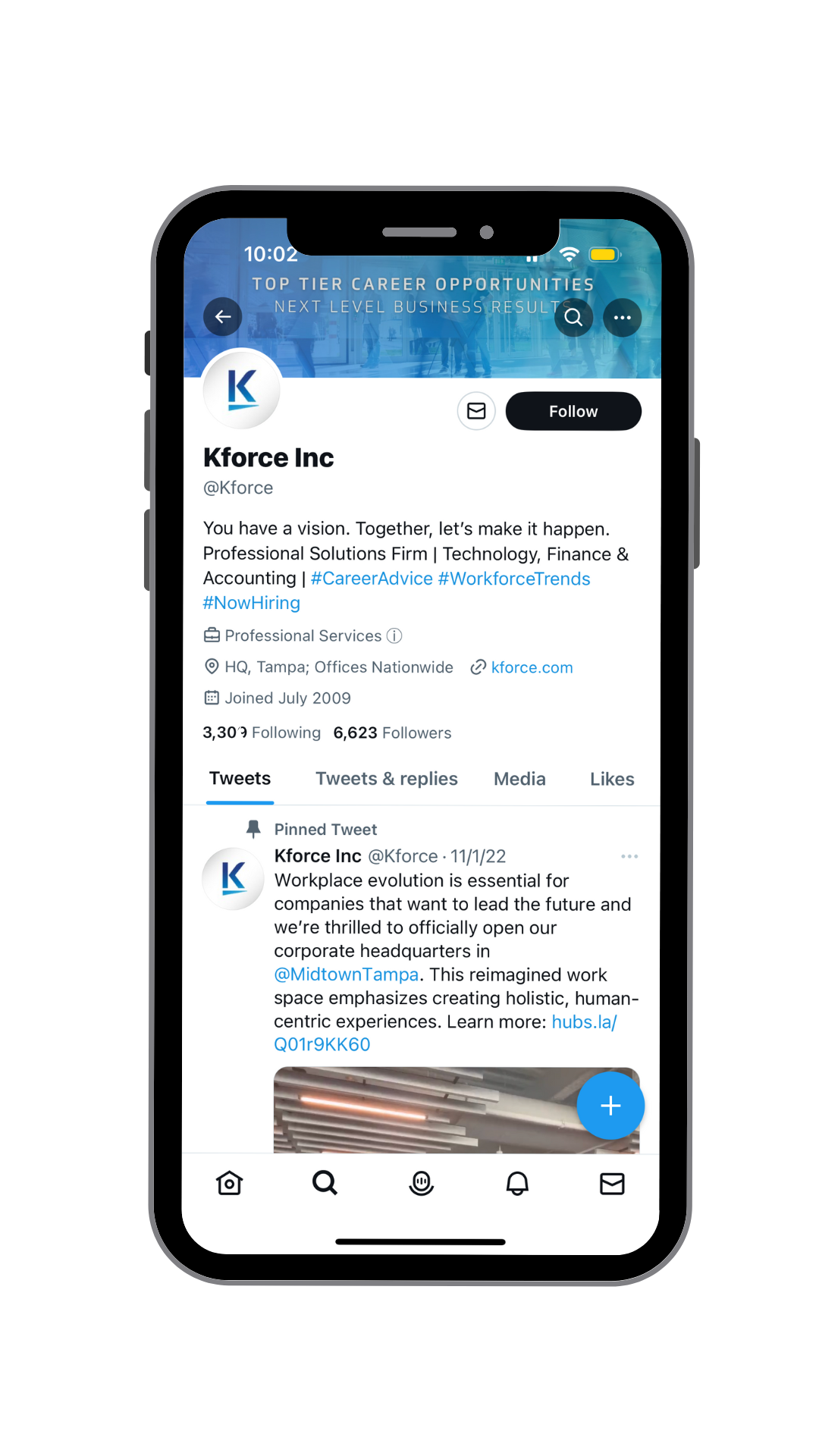
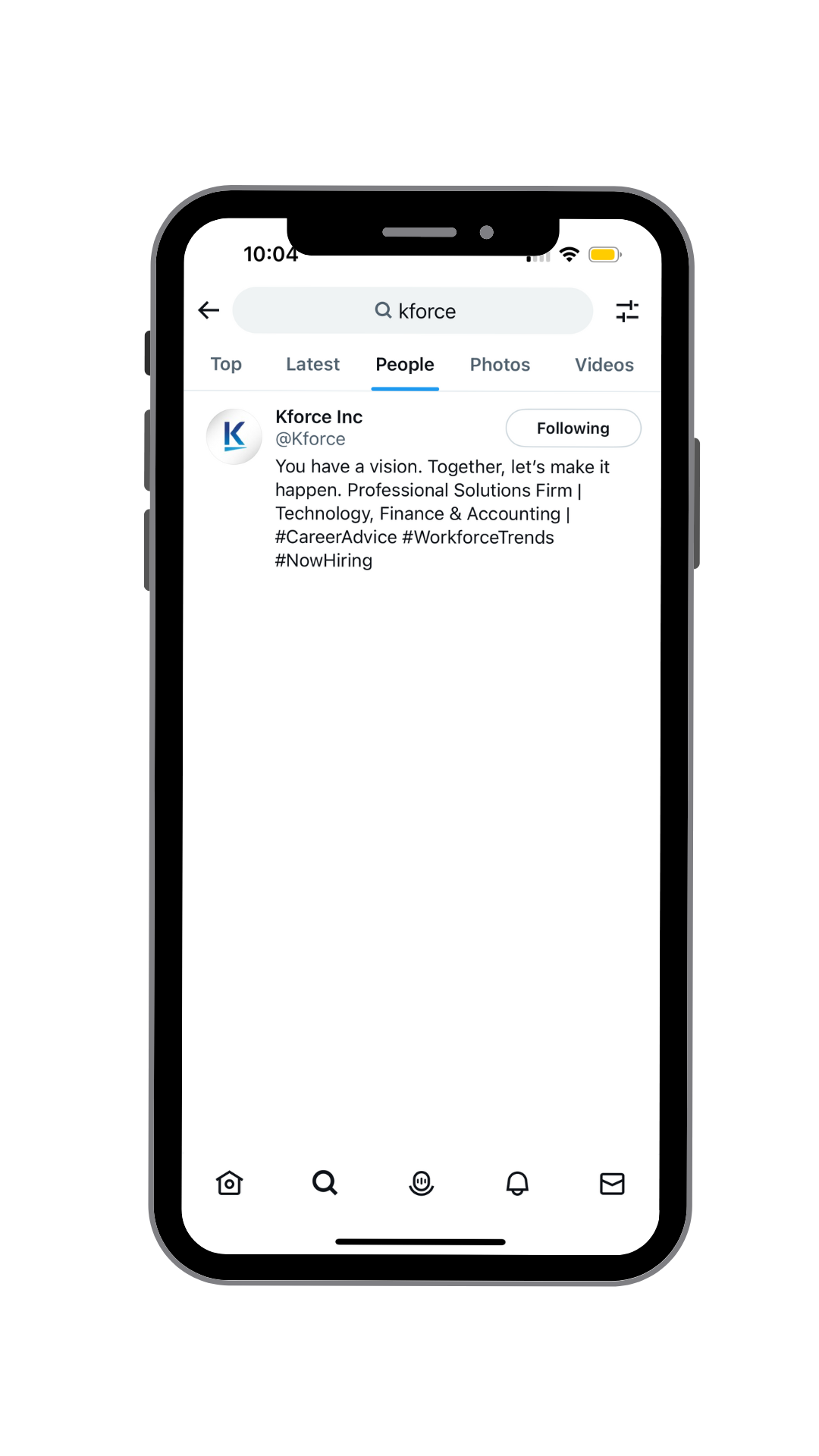





@Kforce
What is your favorite question to ask during an #interview? Hit "reply" and let us know! #CareerAdvice #InterviewTips


SPACE IN BETWEEN BUTTONS
SPACE IN BETWEEN MODULES/ Macros/ Sections
SPACE IN BETWEEN HEADER AND SUBHEAD + Subhead & Body
How to Optimize Your Professional Brand on LinkedIn

Stay Updated on Industry Trends with Twitter

How to Use Instagram During Your Job Search

Related Articles








More articles





