The Ultimate Video Interview Guide

Video interviews are now a common part of the job search process. Working with technology requires finesse, and the same applies to modern video interviews.
In a 2022 Kforce survey, 89% of participants indicated they have had at least one video interview over the last year and 78% prefer video interviews over an in-person interview. However, many jobseekers wonder if they’re doing all they can to make the best first impression with prospective employers from behind the screen.
At Kforce, we’re here to help with a comprehensive Video Interview Guide filled with industry expert advice. So, whether you're actively looking for your next opportunity or simply seeing what roles are out there, you can be ready to leave a lasting first impression on your next video interview—even after the camera turns off.
This Ruler is for the Space Above and Below the Header Text Area.
It Should Reach from the Bottom of the the Nav Bar to the Top of the Header Text.
And From the Bottom of the Header Text to the Bottom of the Header Photo.
This Ruler is for the Space Between the Bottom of the Hero/Header Text and the
Subheader Copy. Check Your Spacing for Consistency.


This Ruler is for the Space Between Modules/Macros/Sections.
It Should Reach from the Bottom of the Previous Module/Macro to the Top of the Next Section.
This Ruler is for the Space Between Text/Buttons/Callouts. Check Your Spacing for Consistency.


Learn to Master Video Interviews
In a recent study, Kforce
found that 51%
of participants have completed three or fewer video interviews.
Over 70% of participants
have spent between
30 and 60 minutes preparing
for a video interview.
In the same study, 78% of participants indicated they would prefer to attend a
video interview rather than
an in-person interview.
If you’re in a room with a window, be sure to position yourself so that it’s either to the side or in front of you. Avoid sitting with a window behind you as this will create dark shadows on your computer screen. Natural light is always preferred, but an overhead ceiling light will work well, too. Try to stay away from desk lamps as these typically emit harsh lighting that doesn’t translate well on camera.
Identify the best place in your house for the interview
Scout out the best lighting
Ideally, you will want to set up your interview space in a room with a door that can be closed beforehand to ensure the interview can be held free of any unexpected noise or distractions.
Find a distraction-freE SPACE
Make sure your computer is set up on a desk or table, at eye-level, and positioned directly in front of where you’ll be sitting. Take a close look at any items in the line of sight of your webcam and make any necessary adjustments. Remember, the focus should be on you, not on the 10 posters on the wall behind you.
Keep it simple
Avoid the unnecessary stress of a potentially choppy or disrupted Wi-Fi connection during your interview by opting to hardwire your device via an ethernet cable. If hardwiring is not an option, you may want to consider setting up your space as close to your modem as possible for optimal wireless performance.
Anticipate Wi-Fi challenges
Relying on two screens (one for your webcam and one for your resume) can be very distracting for both you and the interviewer. To avoid this, be sure to jot down a few key points from your resume to keep nearby. A professional notebook and a pen should be within close reach to take notes as necessary. It's also a good idea to have a glass of water out of sight of the camera in case you need to take a quick sip.
Set yourself up for success
prepare your workspace
Often times, using your computer's audio and speakers can create an echo or pick up unnecessary background noise. For optimal sound quality, we recommend using headphones or earbuds during your interview. If you choose to use a headset with a microphone, conduct a sound check to make sure it's perfectly tuned and adjusted so that the mic is not too close to your nose or mouth.
sound check headphones
Conduct a practice call to a family member or friend to ensure your internet connection is strong and that your webcam and audio are working correctly.
test your technology
Hiring managers are research savvy and will be looking at your professional brand (your prior work experience, your professional values, what motivates you, as well as your goals and aspirations) as part of their evaluation process. We recommend taking control of your narrative—the overarching story your personal brand portrays across various platforms—to help attract recruiters and stand out among other job seekers.
optimize your professional brand
Just because you’re interviewing from the comfort of your home doesn’t mean you should wear a t shirt or wrinkled top. However, be weary of being overdressed. It’s unnecessary and impractical to wear something too formal, such as a suit with a tie or a dress. We recommend professional business casual attire for video interviews, and have found that jewel toned, solid colors work best for a great camera ready look.
Leave a lasting impression
Dress for success
It can be almost impossible to resist peeking at your phone when you hear the chime indicating you have an unread text message. Avoid the temptation to glance down at your cellphone by leaving it in another room or silencing it for the duration of the interview.
Keep your cellphone out of sight
Remember, even though this isn’t an in person interview, you’re still on camera and first impressions matter. Be conscious of your body language and facial expressions. Be sure to maintain good eye contact with your interviewer, and show your engagement in the conversation by occasionally nodding, smiling, and sitting up straight.
Be mindful of body language
Since you’re not interviewing in person, you won’t have a chance to grab your interviewer’s business card. If you don’t already have his or her email address, be sure to ask for it prior to ending the call so that you can follow up with a thank you note.
Ask for your interviewer’s
email address

Submit Your Resume
Submit Your Resume
Looking to connect with a recuiter?


More articles
How to Respond to and Negotiate Your Job Offer

How to Respond to and Negotiate Your Job Offer
Everything You Need to Know to Prepare for an Interview

Everything You Need to Know to Prepare for an Interview
5 Ways to Answer Behavioral Interview Questions Using the STAR Method

5 Ways to Answer Behavioral Interview Questions Using the STAR Method
Related Articles




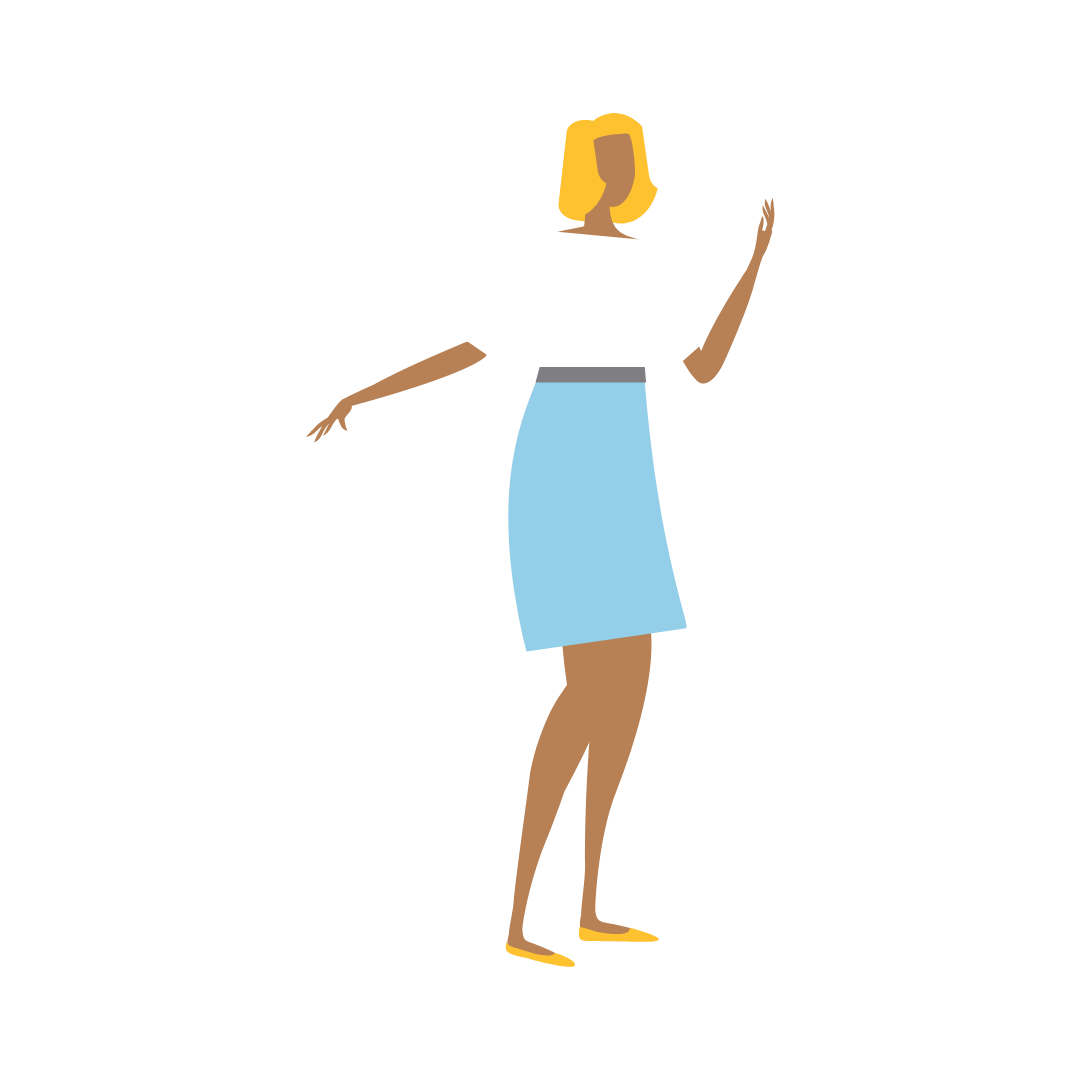
SPACE IN BETWEEN BUTTONS
SPACE IN BETWEEN MODULES/ Macros/ Sections
SPACE IN BETWEEN HEADER AND SUBHEAD + Subhead & Body










Submit Your Resume
Looking to connect with a recuiter?
How to Optimize Your Professional Brand on LinkedIn

Stay Updated on Industry Trends with Twitter

How to Use Instagram During Your Job Search

Related Articles
professional brand
attract recruiters


